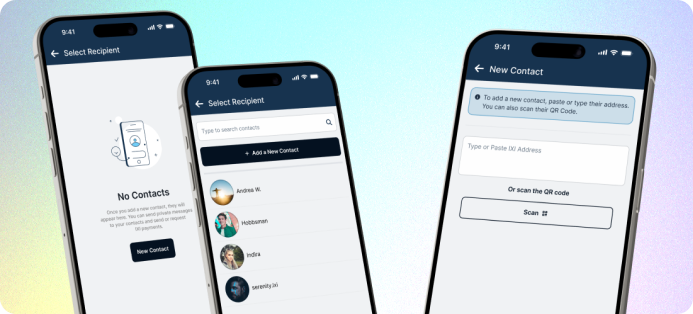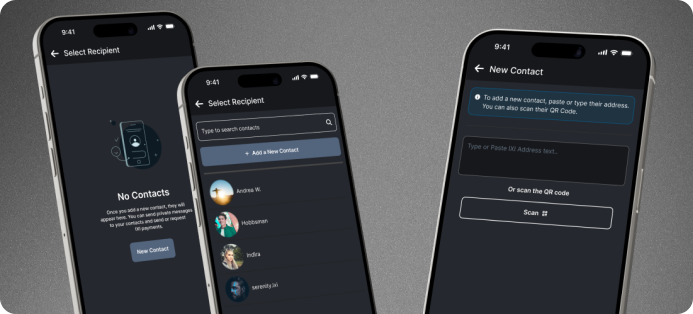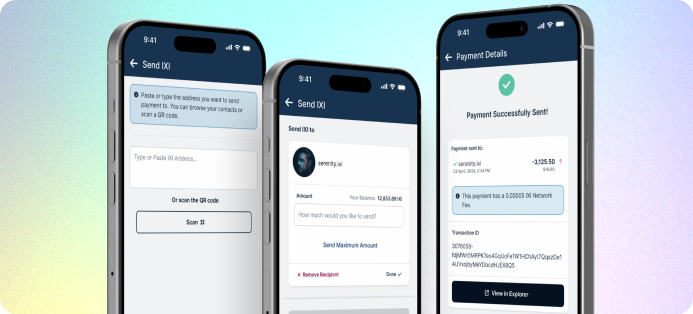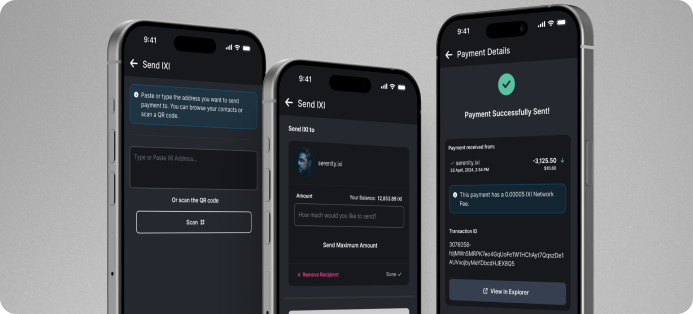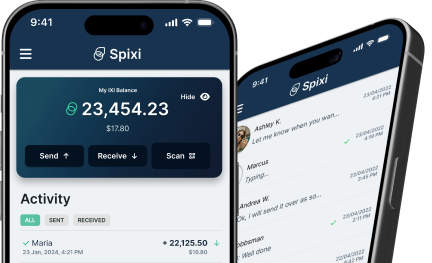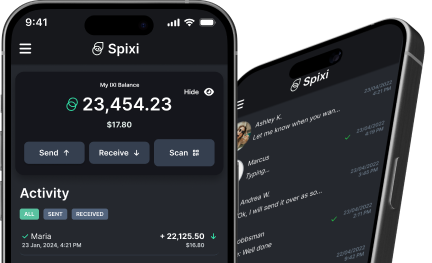How it works
Spixi is a decentralized chat app with $IXI wallet.
As such it doesn’t rely on servers, all data is exchanged directly between you and your contact.
Creating or Restoring
Your Spixi Account
Tap on the appropriate button to start the process. You can set your nickname and add a profile photo.
Add your password and you are ready to go!
Add your password and you are ready to go!
If you are restoring an account you will need your backup file and password. Remember Spixi is decentralized and as such only you have access to your account and messages, no backups exist anywhere else.
Important note: Your password is your only way of accessing your account. Keep it safe!
Your nickname is not your handle
Please keep in mind that the nickname is only displayed to your contacts and it does not serve as your handle. If you want to register a name, you will need to visit www.ixinames.com
Spixi Address is Your only Identifier.
No phone numbers, emails or other personal information. Spixi uses your address to connect with others and allow you to send or receive payments.
Note: Remove a contact by tapping on their avatar in chat. you will see their details and find the “Remove Contact” button.
Adding a Contact
Start by creating a new chat. You will see the option to add a new contact.
Paste their Spixi Address, IXI name or Scan their Spixi QR Code to continue.
Check the FAQ for more information.
Sending and Receiving
$IXI Payments
You can send $IXI by using the “Scan” button in the Wallet screen. Proceed by a QR code that contains another Spixi Wallet address. Alternatively, you can send $IXI payment by tapping on the “Send” button.
Check the FAQ for more information.
FAQ
Start using Spixi today!
Take control of your data and communication.
Get your Spixi for mobiles or desktops now.